Step 4: Properties and Parameters
Sometimes information on a page is edited via Properties, instead of the WYSIWYG editor,
and here's what you can do to access properties and parameters.
Accessing Page Properties & Parameters
Page properties can be found in the Page Actions Toolbar if the page is checked out.
Note: When the page is not checked out there are fewer options available.
Note: When the page is not checked out there are fewer options available.
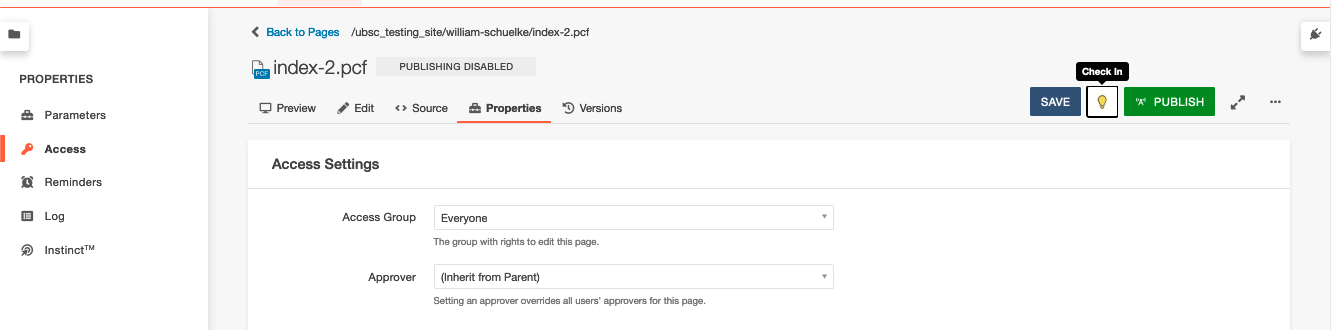
Parameters
This includes metadata about the page, such as title and description, as well
as different configuration options.
Reminders
You can set Scheduled and Stale Reminders for a page, to notify you either to
publish a page at a certain time or when a page has gone unedited for too long.
Log
Tracks all the changes that have been made to the page.
Instinct
Advanced user feature for page forwarding, an upcharge feature that is not currently
included in our contract with Modern Campus CMS.
Parameters
Page Parameters are split into 2 sections:
Title and Metadata
is the first parameter field. The Title and Description fields are displayed when
the page comes up as a result on a search. In addition, the page title will usually
be displayed by browsers on the tab the page is in. Tags are used within Modern Campus
to organize and sort files; your site administrator may have specific guidelines for
tagging content that they want you to follow.
Custom Settings
can vary from page type to page type. These often cover settings such as the header,
breadcrumbs, an image for the page, whether to display right and left columns, and other options
for configuring content outside of the editable regions on the page.
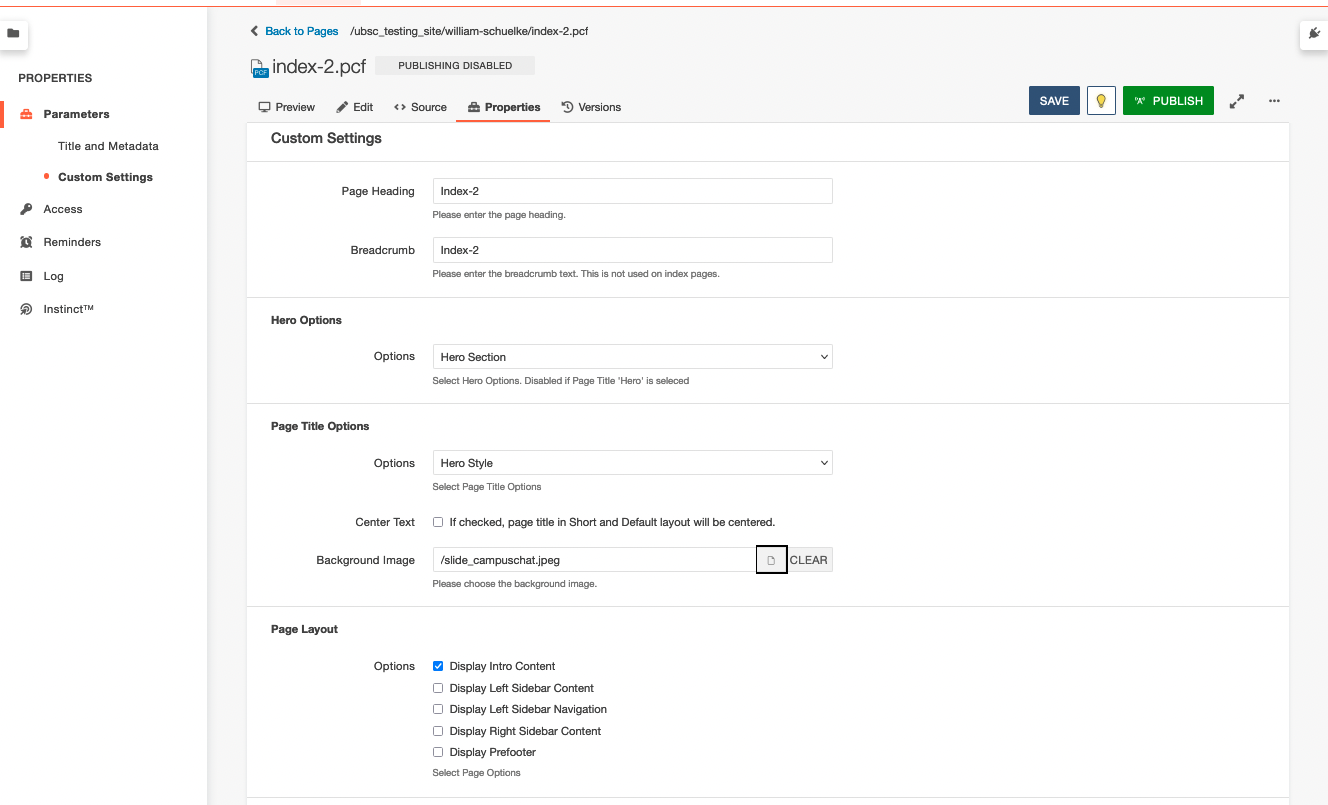
Setting a Hero Image
Landing Pages
- Hero Options: Hero Style
- Page Title Options: None
Interior Pages
- Hero options: None
- Page Title Options: Hero Style (if there is an image) or Short (if there is no image)
For more information
see the Modern Campus Editors Guide
on Setting Reminders 6.3 and Using the Log 6.4